Online teaching platforms are everywhere, and picking the right one isn't just about signing up and hoping it works. Each platform has its own vibe, tools, and quirks. If you want your students to stay awake—and maybe even enjoy your classes—you need a platform that actually fits your teaching style and needs.
I've tried a bunch myself, from Zoom lessons for Ishan’s math group, to showing Anaya tricks on Udemy for her new passion project. Each experience had surprises, both good and annoying. That’s why you need the lowdown before you commit your time or money.
This guide sorts through the noise and hype. Expect real talk about what features genuinely help, which ones you'll never use, and the sneaky costs they don't shout about on their front page. Let's break down what matters and help you dodge any rookie mistakes along the way.
- What Makes a Great Online Teaching Platform?
- Top Contenders: Side-by-Side Comparison
- Features That Actually Matter
- Hidden Costs and Limitations
- How to Pick the Right Platform for You
What Makes a Great Online Teaching Platform?
If you’ve ever tried teaching online and spent more time sorting out tech headaches than actually teaching, you know not all platforms are created equal. The truth is, a great platform solves real problems for you and your students without overcomplicating things. Here’s what counts the most:
- Online teaching should be simple to start, even if you’re not a tech genius. Platforms like Google Classroom or Teachable only take a few clicks to get your first class up and running.
- You want solid video quality. If your screen keeps freezing or sound drops out (looking at you, some free apps), your students will zone out fast. Zoom and Microsoft Teams stand out here—they handle a bunch of students without losing video or audio quality.
- Features like screen sharing, breakout rooms, and built-in quizzes can make lessons more interactive. For example, platforms such as Moodle let you set up quizzes, homework, and even automate grading. That’s a lifesaver if you teach bigger groups or run after-school sessions.
- Mobile compatibility matters. A surprising number of students jump onto classes with just their phones. If your platform doesn’t play nice with mobile, some students get left behind.
- Security and privacy can’t be overlooked. Think about what happened with Zoombombing a few years ago—platforms have definitely upped their game since, but make sure your student info and lessons are safe from trolls.
- Look for decent support and updates. Tech doesn’t always behave, so a platform with good customer support (like Canvas) can save your skin when things go sideways at the worst moment.
Don’t get distracted by every fancy add-on. Focus on what will make your classes smoother, your students more engaged, and your life a bit simpler. It’s way better to have a platform that does the basics really well, rather than one with a thousand features you’ll never use.
Top Contenders: Side-by-Side Comparison
When it comes to finding the best online teaching platform, a few names always pop up: Zoom, Google Classroom, Microsoft Teams, Udemy, and Teachable. Each one takes a different approach, and what works for one teacher might totally flop for another.
- Zoom: Pretty much everyone's heard of Zoom by now, especially after 2020. It's mainly for live teaching and virtual classrooms. The free plan lets you run 40-minute sessions with up to 100 students. Want longer sessions or extra features like recording? Get ready to pay for Pro. Zoom feels familiar to most folks, which means less time explaining and more time teaching.
- Google Classroom: Super easy if you already use Gmail or Google Drive. It keeps your classes organized, lets you post assignments, quizzes, and feedback. Totally free for teachers and students with a Google account, though you do need a school domain for all features. Downside: it's not built for fancy video lessons, so you might need to bolt on Meet or another tool for live sessions.
- Microsoft Teams: Think of Teams as Google Classroom’s sibling with an office twist. It’s great if you’re already using Office 365. You get group chats, file sharing, and live lessons all in one place. Setup has more steps, and it feels a bit more business-y, but it’s solid for teachers in structured environments, especially at schools that already pay for Microsoft stuff.
- Udemy: This one’s more for teachers who want to earn money by selling courses. You record your videos, upload, and set your own price. Udemy markets your course, but you split earnings with them (they usually take a 50% cut for organic sales). No live lessons, but their reach is huge—millions of students could see your class if it takes off.
- Teachable: If you want your own branded online school, Teachable gives you the tools. You control what you charge, design the course site, and handle your own marketing. There are monthly fees starting around $39 (with transaction fees unless you pay for the Pro plan). Great for building a loyal student following or selling bundles. Downside: all the tech setup is on you.
No single choice fits everyone. If you want fast, free, and simple, Google Classroom wins. For interactive live classes, Zoom is hard to beat. If you’re dreaming of selling courses to strangers, Udemy or Teachable might be your ticket. Try a free plan first whenever possible, and think about what kind of teaching actually makes you happy.

Features That Actually Matter
Most people think more features means a better experience, but honestly, it’s the simple stuff that makes or breaks a platform. Before I settled into my current setup, I chased after shiny tools I never used. Here’s what actually made a difference for me—and for most teachers I know.
- Online teaching should feel easy. Live video quality is king. If your platform lags, students stop listening. Both Zoom and Google Meet have solid records here, but some “teaching-first” platforms like Teachable or Thinkific can be hit and miss, especially if your internet isn’t rock solid.
- Screen sharing and whiteboard tools come next. Being able to scribble out quick diagrams or walk through a spreadsheet in real time will save you hours. Platforms like Zoom include whiteboards; others, like Moodle, need third-party plugins.
- Recording your classes is a no-brainer, especially when students want to review. Udemy, for example, lets you record and upload your lessons super easily, while Google Classroom requires YouTube links or other uploads.
- Quizzes and assignments should be pain-free to set up and grade. Some platforms like Canvas have built-in tracking and automated grading. Google Classroom lets you reuse assignments, which is a time-saver if you’re teaching the same concepts a lot.
- Student engagement tracking is underrated. Can you see who’s falling behind or zoning out? Some modern tools even alert you if students haven’t logged in or haven’t turned in recent work. Canvas and Blackboard are good at this, while older platforms might leave you guessing.
- Mobile access is huge. Loads of students, like my own kid Ishan, use a phone more than a laptop. Double-check the platform works smoothly on mobile devices before going all in.
Look for platforms that give you flexibility with content: video, slides, links, and discussions all in one place. Don’t get distracted by hype features unless you know you’ll use them. Ask yourself, would your class be easier to run with this, or is it one more thing to troubleshoot at 10pm?
Hidden Costs and Limitations
Just because a platform says "free" in big letters doesn’t mean you’re in the clear. As soon as you want to do something beyond the basics—like record sessions, add more students, or use custom branding—you might hit a paywall fast. The real kicker? Some online teaching platforms bury extra fees in the fine print or spring them on you right as you’re launching your course.
Take Zoom, for instance. The free plan is fine for quick lessons, but you’re capped at 40 minutes if you’ve got more than two people in a call. If you want unlimited time, goodbye freebie—you’re now looking at $14.99 a month. Think about platforms like Teachable or Thinkific. They let you build a course for nothing, but want a slice of your sales—sometimes as high as 10% on the starter plan. Some even charge extra just to use your custom domain or to integrate with your email tools.
Here’s a side-by-side look at what you might pay, and what might surprise you, across different platforms:
| Platform | Free Plan Limitations | Monthly Cost (Basic) | Hidden Fees |
|---|---|---|---|
| Zoom | 40 min per group call | $14.99 | Cloud recording is not free |
| Udemy | Low payout per course | Free | Udemy takes up to 63% of course sales if you don't bring the user directly |
| Teachable | Transaction fees on free/basic | $39 | 5-10% per sale, extra for features |
| Thinkific | Limited courses on free | $49 | Add-ons can cost more (certificates, communities) |
| Moodle | You host it yourself | Free (open source) | Need to pay for hosting/support |
And it’s not just about money. Sometimes platforms put limits on how many students you can enroll, the types of files you can upload, or force you to use their payment systems, which means more fees on your end. Even when you pay, support can be slow, and custom features like whiteboarding or breakout rooms might only exist on the top-tier plans. If you want integrations with popular apps—like Stripe or Mailchimp—expect those to be paywalled too.
The smart move? Before jumping in, write a quick list of the stuff you must have for your classes. Then compare that against pricing pages—ignore the marketing fluff and scroll straight to the details. Most folks miss the part about payout schedules if you're running paid courses; for example, Udemy only pays instructors monthly, after a 30-day refund period, and the payout can be lower than expected due to their heavy cut.
Quick tip: Always test the "free" version as much as possible. Run a practice lesson with the same size group and features you want. That way you discover the limits before you’re knee-deep in lesson plans and chasing wasted dollars. The world of online teaching really rewards those who read the fine print.

How to Pick the Right Platform for You
It’s easy to get lost in marketing buzzwords or fall for the shiniest dashboard. The real trick to finding the best online teaching platform is matching what you need with what each site actually offers. Here’s how I figure it out—because you don’t want to waste time or cash on something that’s all hype.
First, get real about who you’re teaching and what you’re teaching. Are you running big public courses, or are you working one-on-one? Platforms like Teachable are built for selling courses to lots of people, while Zoom or Google Classroom are better for live, interactive small group sessions. Udemy, on the other hand, works well if you want their built-in audience.
Second, list out the must-have features. Don’t get swept up by fancy extras you’ll never use. Some basics to consider:
- Does it let you upload all your content (videos, slides, handouts) easily?
- Can you track student progress or get reports?
- What’s the class size limit?
- Do students get easy access from their phones or tablets?
- Are support and troubleshooting fast and helpful?
Money matters too, and it’s not just about the upfront cost. Some platforms charge a fee per student, while others take a cut of every course you sell. Here’s a quick look at common costs for top platforms:
| Platform | Monthly Fee | Transaction Fee | Student Limit |
|---|---|---|---|
| Teachable | $39+ | 5% (Basic Plan) | Unlimited |
| Zoom | $15 (Pro) | None | Up to 100 (Pro) |
| Udemy | Free | Up to 63% (if Udemy markets course) | Unlimited |
| Google Classroom | Free | None | Varies (usually 100+) |
Don’t forget to test drive before you buy. Most sites offer a free trial, or you can sign up as a student to see what it feels like on the other side. If a platform makes it hard to set up your first lesson or if the student view is confusing, that’ll only get worse as your class grows.
If you’re serious about online teaching for the long haul, pick something that gives you room to grow—think about whether you’ll want built-in marketing, community tools, or custom branding down the line. If you’re teaching Ishan and his friends their school assignments? Maybe stick with something free and easy, like Google Classroom or Zoom.
You can always change your mind later on, but getting the fit right from the start saves a ton of hassle. Trust me, I’ve switched platforms mid-semester and it’s never fun for you or your students.





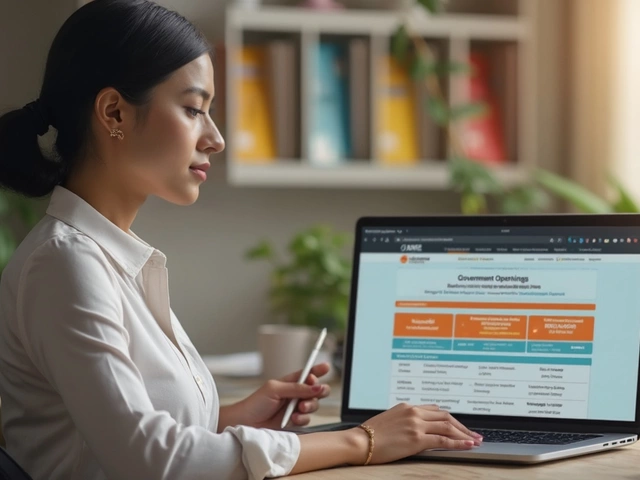
Write a comment: