Python Code Runner for Beginners
Try writing simple Python code. This tool runs your code in the browser.
Example: print("Hello, world!") or a simple calculation like 2 + 2
When you hear the word Coding is a process of writing instructions that computers can execute to perform tasks, it can feel like a whole new language. The good news? You don’t need a degree or a fancy PC to get going. This guide walks you through everything a total newbie needs to write their first line of code and keep the momentum going.
Key Takeaways
- Pick a language that matches your goal - Python for simplicity, JavaScript for web, or Java for apps.
- Use a beginner‑friendly IDE such as VS Code or Thonny; they handle setup automatically.
- Focus on core concepts: variables, control flow, data structures, and simple algorithms.
- Practice daily with bite‑size projects and leverage free platforms like freeCodeCamp and Codecademy.
- Join a coding community; getting help early saves weeks of frustration.
1. Choose Your First Programming Language
Not all languages are created equal for newcomers. Python is a high‑level, readable language that emphasizes clear syntax and minimal boilerplate. Its popularity in data science, web development, and automation makes it a safe bet. If your interest lies in building websites, JavaScript is a language that runs directly in browsers, enabling instant visual feedback. For mobile or large‑scale applications, Java offers strong typing and a massive ecosystem. Pick one, install it, and stick with it for the first 30‑40 hours of learning - switching too early stalls progress.
2. Set Up a Friendly Development Environment
Writing code with a plain text editor is possible, but a good integrated development environment (IDE) gives you syntax highlighting, auto‑completion, and instant error checking, which dramatically reduces beginner panic.
Below is a quick comparison of three IDEs that are ideal for absolute beginners:
| IDE | Supported Languages | Ease of Installation | Key Features for Beginners |
|---|---|---|---|
| VS Code | Python, JavaScript, Java, C++, … | One‑click installer, auto‑updates | Live Share, built‑in terminal, extensions for linting |
| Thonny | Python only | Simple executable, no extra plugins | Step‑through debugger, variable inspector |
| Replit (online) | Multiple languages via browser | No install, works on any device | Instant sandbox, collaborative editing |
Download the IDE of your choice, open a new file with the appropriate extension (.py, .js, .java), and you’re ready to type your first program.
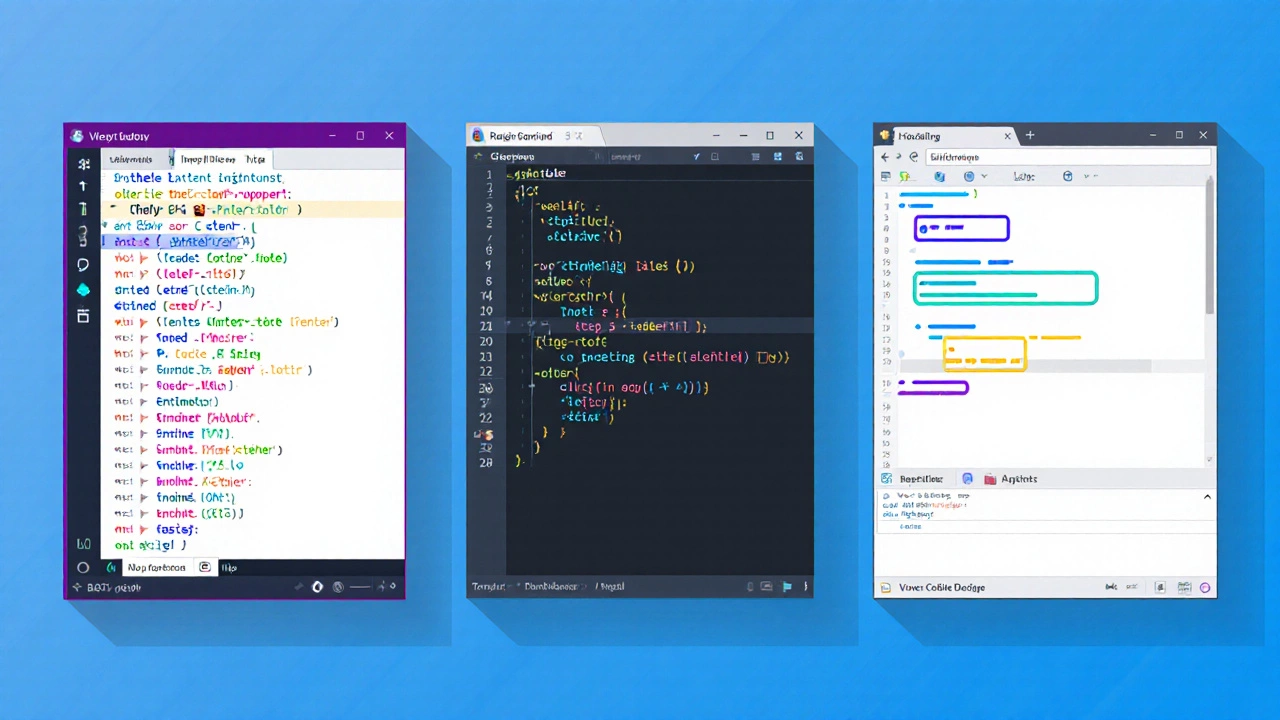
3. Master Core Concepts
Every language builds on a handful of universal ideas. Below is a checklist you can tick off as you learn.
- Variables & Data Types - Storing numbers, text, and booleans.
- Control Flow - if/else statements let you make decisions, while loops repeat actions.
- Functions - Reusable blocks of code that keep programs tidy.
- Basic Data Structures - Lists/arrays, dictionaries/maps, and sets.
- Simple Algorithms - Sorting a list, searching for an item, and calculating a sum.
Write a tiny script for each item. For example, a Python program that asks for your name and greets you uses variables, input, and a print statement - all in under ten lines.
4. Practice with Real Projects
Learning by doing beats watching videos. Choose projects that are small enough to finish in a weekend but meaningful enough to showcase.
- Calculator app - reinforces arithmetic operations and functions.
- To‑do list stored in a text file - introduces file I/O.
- Weather widget using a free API - teaches HTTP requests and JSON parsing.
- Simple game (e.g., Rock‑Paper‑Scissors) - practices control flow and randomization.
Upload each completed project to a public GitHub repository. The act of version control also teaches you syntax discipline and documentation habits.
5. Leverage Free Resources & Communities
There’s a wealth of online learning platforms offering structured tracks at zero cost. Here are three that consistently rank highest for beginners:
- freeCodeCamp - thousands of interactive challenges, especially web‑focused.
- Codecademy (free tier) - step‑by‑step lessons with instant feedback.
- Coursera - audit courses from universities; the “Programming Foundations” series is a good starter.
Beyond courses, join a coding community such as Reddit’s r/learnprogramming, Stack Overflow, or Discord servers for your chosen language. Posting a clear question, showing what you’ve tried, and using proper tags dramatically increases the chance of getting a helpful answer.
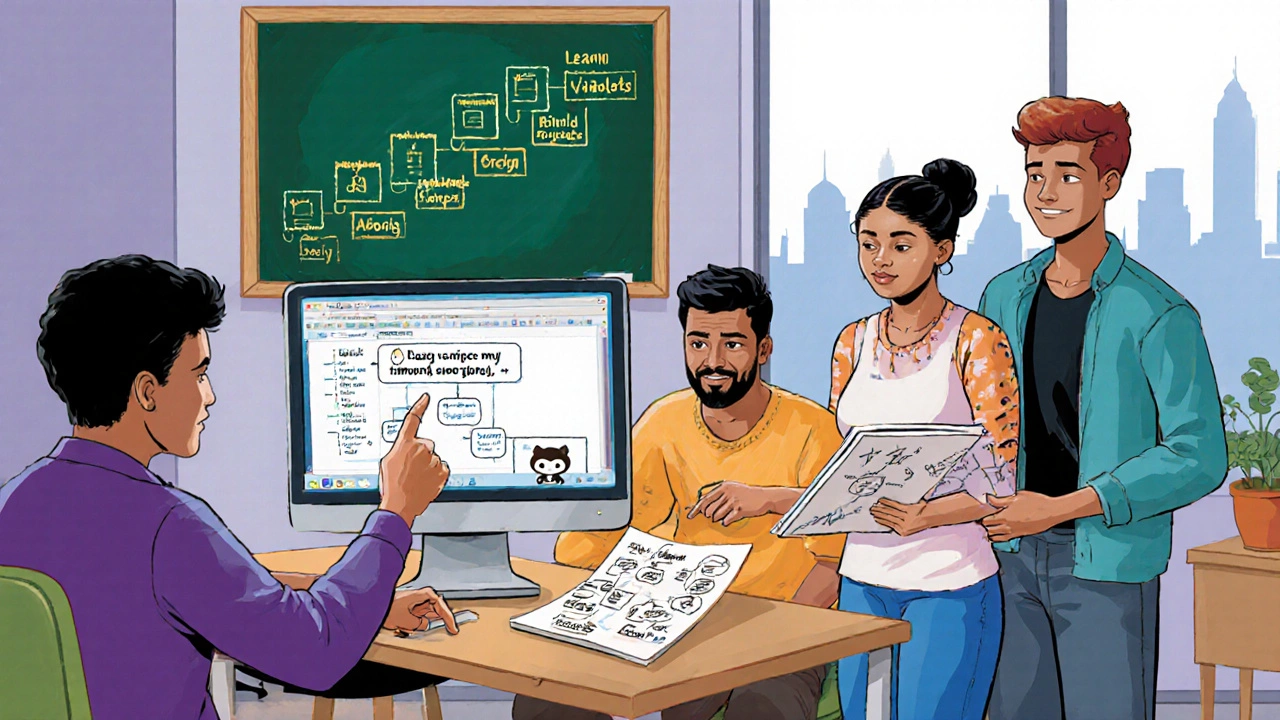
6. Debugging & Problem‑Solving Tips
Even seasoned developers spend 30% of their time debugging. Adopt a systematic approach:
- Read the error message. It often points to the exact line and explains the type of problem.
- Use a debugger. Most IDEs let you set breakpoints and inspect variable values step by step.
- Print‑statement debugging. Adding
print()statements is quick for tiny scripts. - Search the web. Copy the error phrase into Google; most issues have been solved on Stack Overflow.
- Rubber‑duck method. Explain the code aloud to an inanimate object; the act of verbalizing often reveals the flaw.
Remember, a bug is a learning opportunity. Each fix reinforces the concepts you just studied.
7. Build a Consistent Learning Routine
Consistency beats intensity. Aim for 30‑45minutes of coding every day rather than a marathon once a month. Use a habit‑tracker app to log your sessions and note what you accomplished. Rotate between three activity types:
- Theory - watching a short video or reading a documentation page.
- Practice - solving a challenge on LeetCode Easy or HackerRank.
- Project - adding a feature to your personal app.
After four weeks, review your progress: count how many concepts you’ve mastered, how many projects are complete, and where you feel stuck. Adjust the next month’s focus accordingly.
8. Next Steps & Troubleshooting
If you hit a wall, ask yourself these quick questions:
- Is my development environment correctly configured? Re‑install the IDE or check the PATH variable.
- Am I trying to learn too many concepts at once? Pull back to one topic and practice it solidly.
- Do I have a supportive community? Post a concise question with code snippets on Stack Overflow.
When confidence rises, consider moving to an intermediate language (e.g., TypeScript for JavaScript fans) or exploring data structures and algorithms more formally. The journey from zero to competent coder is a marathon, but every line you write is a step forward.
Frequently Asked Questions
Which programming language should I start with?
Python is widely recommended for beginners because its syntax reads like plain English, it has a massive library ecosystem, and it’s used in many fields from web to data science.
How much time should I spend coding each day?
Aim for 30‑45 minutes of focused practice daily. Short, regular sessions build muscle memory faster than occasional long sessions.
Do I need a powerful computer to begin coding?
No. Most beginner languages run comfortably on a modest laptop or even a modern tablet. Cloud‑based IDEs like Replit let you code from any browser.
What are the best free resources for absolute beginners?
freeCodeCamp, Codecademy’s free tier, and the "Python for Everybody" series on Coursera are all reputable, structured, and completely free.
How can I get help when I’m stuck on a problem?
First, read the error message carefully. Then search the exact phrase online. If that fails, post a minimal reproducible example on Stack Overflow or a relevant Discord server, describing what you expect versus what happens.



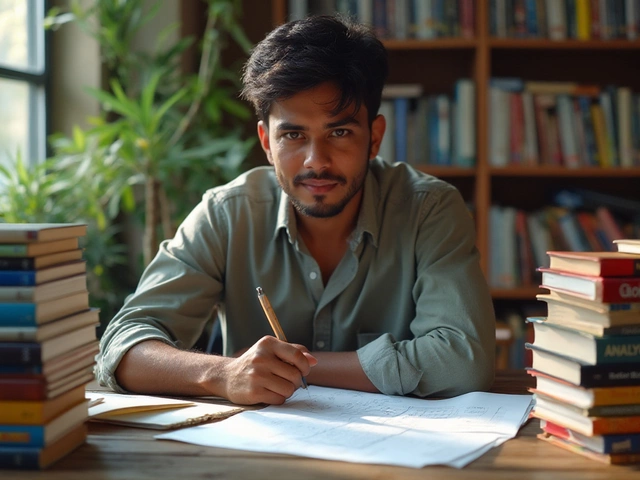
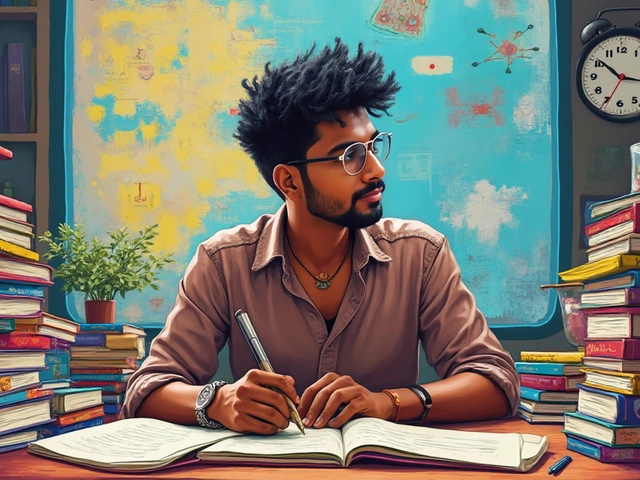

Write a comment: