Ask a group of people what the difference is between programming and coding, and you’ll get a bunch of confused looks. Even my son Ishan thought they meant the same thing until I showed him the missing piece: programming is the puzzle, coding is just one corner of it.
If you’re thinking about signing up for coding classes (or signing your kid up), that mix-up matters. Coding is the act of writing lines in languages like Python or JavaScript—pretty much turning ideas or instructions into something a computer can read. But programming? That means designing the whole solution: planning, organizing, breaking down problems, and then finally coding it all up.
When companies look for junior devs, knowing how to code isn’t enough. They want people who get the full flow—the logic, the testing, spotting bugs before they blow up. Coding is one tool in the programming toolbox, but it’s never the whole toolbox. If you’re only learning to code, you’ll hit a wall sooner or later. Nobody builds an app just by typing random code and hoping it works.
- Breaking Down Coding: The Basics
- Programming: The Big Picture
- Where Coding Stops and Programming Starts
- Why It Matters for Students and Parents
- Tips for Picking the Right Classes
Breaking Down Coding: The Basics
Most people hear "coding" and picture endless lines of weird text scrolling down a screen. Honestly, that’s not too far off—coding really is the act of typing instructions for a computer in a language it can understand. Think of it like telling a super-literal robot exactly what to do, one step at a time. No shortcuts.
The core idea is simple: every program you use, from TikTok to your online banking, started with someone tapping out code in a specific language. These languages aren’t like what you speak at home; they’re precise, strict, and sometimes a bit touchy. Miss a semicolon? Your whole app might break.
To keep things clear, here are a few of the most common coding languages beginners come across:
- Python: Friendly for starters, popular in schools, and used in real apps and AI projects.
- JavaScript: Powers the fun stuff on websites (like games or popping buttons).
- Java: Runs a lot of Android apps. Slightly stricter, but a huge deal in the coding world.
- Scratch: Super visual, designed for young kids to get their hands dirty with code.
When you learn to code, you’re not just memorizing commands. You’re learning how to give precise instructions in a language that leaves zero room for "you know what I meant." Even small errors—a missing bracket or typo—mean your code won’t run. It’s unforgiving, but that’s what makes debugging (fixing mistakes) such a rite of passage.
| Language | Typical Use | Difficulty |
|---|---|---|
| Python | Web apps, games, machine learning | Easy |
| JavaScript | Websites, web apps, interactive features | Easy/Medium |
| Scratch | Learning basics, games | Very Easy |
| Java | Android apps, large systems | Medium |
If you’re just starting out, try setting up a basic “Hello, World!” program—most coding classes start here. It’s the first real step toward making the computer listen to you. So remember, programming might be the bigger journey, but it all begins with learning how to code well, line by line.
Programming: The Big Picture
Programming isn’t just about stringing together lines of code—it’s about thinking through the entire process of solving a problem and bringing an idea to life. Before you write a single command, there’s a lot that goes on in the background: breaking a big problem into chunks, planning how those chunks connect, and figuring out the steps to make it all work. That’s the heart of programming.
The job starts way before the first line of code. Programmers ask: What’s the goal? Who’s going to use it? What’s the smartest way to get there? Think of it like building with Lego. Coding would be snapping the pieces together, but programming is reading the instructions, sorting the pieces, and making sure the whole thing doesn’t fall apart when you’re done.
If you peek at what companies want today, you’ll see programming skills matter way more than just being able to code. Stack Overflow’s 2023 Developer Survey showed that problem-solving ability is rated by employers—even above knowing a specific language.
- Planning: Good programmers map out what needs to be done.
- Design: They pick the best tools, libraries, and patterns.
- Testing: They check each part, catch bugs, and make improvements.
- Communication: They talk to teammates to make sure nothing slips through the cracks.
| Activity | Programming Involvement |
|---|---|
| Designing a Game | Planning game rules, user flow, graphics, and features before coding starts |
| Building an App | Mapping user needs, choosing tech stack, breaking work into goals |
| Debugging Bugs | Analyzing logs, finding root causes, testing fixes |
| Team Projects | Dividing tasks, peer review, merging code, constant communication |
The big takeaway here? Learning programming means thinking about the whole process, not just the act of writing code. It’s a mindset. Programming classes that teach problem-solving, logic, and real project planning get people ready for this big picture stuff—way beyond basic coding.

Where Coding Stops and Programming Starts
If you’ve ever tried to build something bigger than a homework assignment or simple game, you’ll notice a split: the part where typing code isn’t enough. This is where programming kicks in for real. Coding by itself is mostly about translating instructions into a language the computer understands. Programming is about making decisions, designing the whole system, and thinking about what could go wrong before you even start typing.
Here’s the difference in how things actually play out:
- Coding: You’re handed a guide—write a function to sort numbers or display a message. Just follow patterns and use the syntax right.
- Programming: You get a messy problem—create an app for students to track homework. It’s on you to figure out data flow, user needs, error handling, and testing before any real code happens.
Programmers constantly ask themselves questions coders might not: What’s the end goal? How do I make sure it won’t break? Is this the fastest way? Can someone else understand this later and fix bugs?
Check out this quick table showing the breakdown:
| Task | Coding | Programming |
|---|---|---|
| Typing code | Yes | Yes |
| Designing complete solutions | No | Yes |
| Debugging & testing | Sometimes | Definitely |
| Thinking about future changes | Rare | Always |
| Choosing the best tools/technologies | Unlikely | Expected |
Your first big step from coding to programming usually involves building something that matters—maybe a simple budget tracker, an online quiz, or even a mini-game for your friends. At this stage, lessons from your programming classes start making sense. You’ll realize real-world projects need more than just writing code; they need actual problem-solving and planning.
A tip from my experience with Ishan: whenever he’s stuck, I make him draw a flowchart or talk through the steps out loud before letting him touch the keyboard. This slows things down but forces him to see the whole picture. That’s when he starts thinking like a programmer—not just a coder.
Why It Matters for Students and Parents
If you’re a parent thinking about coding classes for your kids (or even for yourself), it’s easy to focus just on how to code. But that’s like giving someone Lego bricks without teaching them how to build a racecar. When schools and after-school programs talk about programming, they mean problem-solving, not just typing out lines of code.
Here’s the thing: learning just coding is fine for a start. But employers and colleges look for people with the whole package. They want folks who get both the logic and the practical side of building things—thinking ahead, structuring projects, and not freaking out over bugs. The stats back this up. According to Code.org, students who learn full-on programming (not just coding basics) are more likely to stick with computer science and do better in STEM later on.
| Skill | Needed for Coding | Needed for Programming |
|---|---|---|
| Typing code | ✔️ | ✔️ |
| Problem solving | ✔️ | |
| Project planning | ✔️ | |
| Debugging | Basic | Advanced |
| Understanding systems | ✔️ |
A lot of coding classes are popping up everywhere now, but not all cover programming concepts. That’s why looking into the actual lesson plan is a good move. Ask these questions:
- Is this class just about typing code, or do they include project work and logic exercises?
- Will students learn to break a problem into steps before coding?
- Do they cover how to fix errors and test the results?
- Are there team projects that mirror real work experience?
Why bother? Because all the flashy coding languages become useless if you don’t know how to use them to actually build something meaningful. Getting the whole programming mindset early on opens a ton of doors, from robotics clubs to college internships. Plus, it just makes tech less stressful—not just for your kid, but for you as a parent when you’re trying to help them through a tricky project.
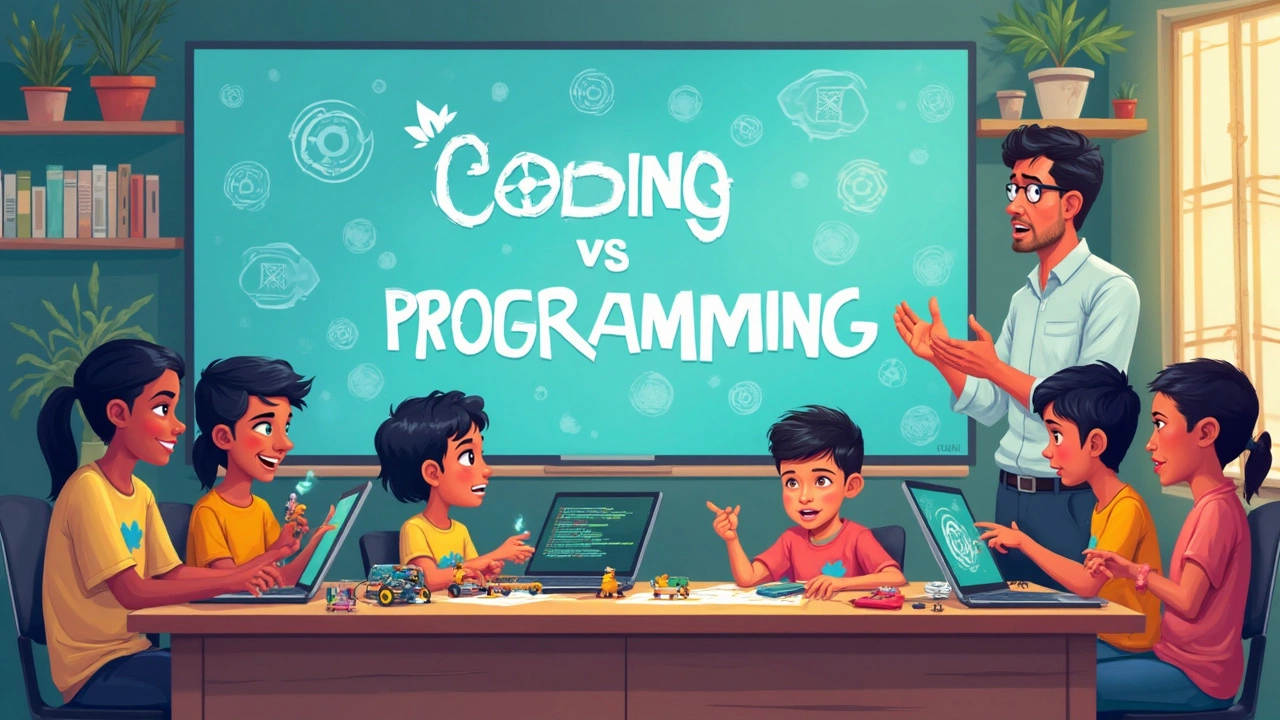
Tips for Picking the Right Classes
Picking out classes in tech isn’t as easy as looking for a fun logo. If you want real skills that stick, you have to check how much the class actually covers. There’s a big difference between learning to memorize lines of code and actually understanding how computers solve problems.
First up, check if the class teaches both programming and coding. Tons of beginner classes only walk you through copying code for a simple website or app. If all you’re doing is following along, you won’t learn how to break down bigger problems or design a new feature from scratch.
Here’s what matters most when picking coding classes for you or your kid:
- Hands-on Projects: Check for real projects—not just worksheets or quizzes. Can you build a game or an app by the end?
- Problem-Solving: The best classes have you practice breaking tasks into steps, not just spitting out lines of code.
- Teacher Support: Are there real people giving feedback? Bot-based grading won’t help you fix bad habits early on.
- Language Variety: Find out if the class teaches something “real world” like Python, JavaScript, or Java. Avoid classes that focus only on super basic visual languages, unless your child is very young.
- Peer Community: Places with online forums or coding buddies help you learn faster and stick with it.
If you’re curious about what most kids are learning, here’s a quick breakdown from 2024 of the most popular coding languages taught in beginner classes:
| Language | % Beginner Classes Using It |
|---|---|
| Python | 62% |
| Scratch | 17% |
| JavaScript | 13% |
| Java | 5% |
| Other | 3% |
Some classes love group work and make you present your project, while others let you fly solo. If your child gets nervous in groups, watch out for classes with a big emphasis on presentations. And check reviews—sometimes the best flyers are hiding behind weak teaching.
Don’t forget the budget. Coding bootcamps can get pricey, but nonprofit groups and local libraries often run solid intro courses for low or no cost. If you want your money’s worth, make sure real results and actual learning are the course promises—not just another badge to collect.

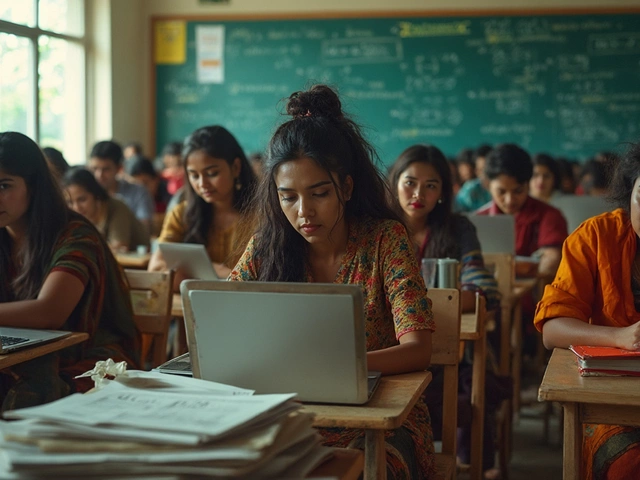




Write a comment: