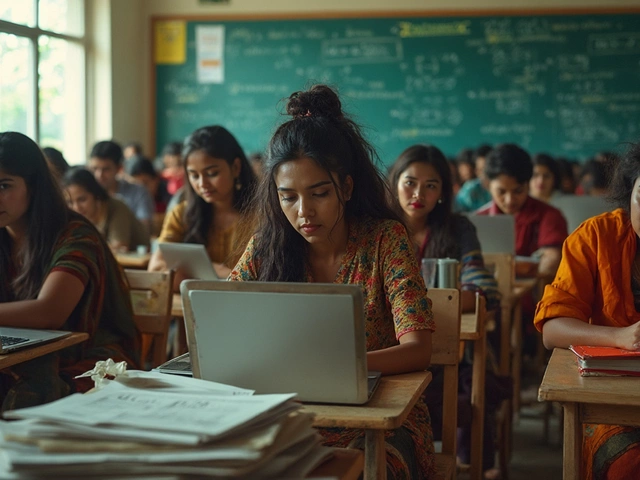Google: Your Gateway to Modern Classroom Tech and Career‑Boosting Certifications
When working with Google, the global technology company that offers a suite of free and paid services for users worldwide. Also known as Alphabet’s flagship, it powers search, cloud, and a growing portfolio of education products that reshape how teachers teach and learners study.
One of the most talked‑about suites is the Google Education Platform, a collection of tools that includes Classroom, Meet, Docs, and the Google IT Career Certificates. This platform encompasses everything from video conferencing to assessment, making it a one‑stop shop for schools that want to move online. Because it bundles communication, collaboration, and assessment, the platform enables educators to design blended lessons without stitching together unrelated apps.
At the core of the platform sits Google Classroom, a cloud‑based learning management system (LMS) that helps teachers create, distribute, and grade assignments. It is a type of LMS that focuses on simplicity: teachers can post materials, students submit work, and everyone gets instant feedback. Compared with traditional LMSs, Classroom trims down admin overhead, letting teachers spend more time on content. This makes it especially useful for schools that lack dedicated IT staff.
Another pillar of the ecosystem is the Google IT Certificate, a series of self‑paced, industry‑aligned courses that prepare learners for entry‑level tech jobs. The certificate requires only an internet connection and a willingness to practice labs, yet it delivers credentials recognized by hiring managers worldwide. By completing the program, students can jump straight into roles like IT support, data analytics, or project management, all while staying within the Google ecosystem.
All these pieces tie back to the broader concept of an LMS, software that manages learning content, tracks progress, and facilitates interaction between instructors and learners. Whether it’s Google Classroom, Moodle, or Canvas, an LMS requires reliable cloud infrastructure, user‑friendly design, and integration with other ed‑tech tools. Google’s suite shines here because each component talks to the others via the same Google Cloud backbone, reducing friction and keeping data secure.
For teachers, students, and career‑seekers, the synergy among Google’s education tools means less time wrestling with technology and more time focusing on real learning goals. You’ll find practical tips on choosing the right tool for your class, strategies for rolling out a new certification pathway, and ways to measure success using built‑in analytics. Below, the articles dive deep into each product, compare alternatives, and give step‑by‑step guides to help you get the most out of Google’s education ecosystem.
What’s Covered Below
Explore detailed posts on Google Classroom’s LMS capabilities, the full Google education platform, fast‑track IT certificates, and how these tools fit into modern teaching and career planning.
Is Google an E Learning Platform? Breaking Down What It Really Offers
0 Comments
People often think Google is an all-in-one learning platform, but is it really made for education? This article explores how Google fits into online learning, what tools it offers, and where it falls short. You’ll get facts about Google’s educational features and some tips for using them smartly. Find out if Google really matches up to true e-learning platforms. No confusion—just clear answers and practical advice.
Read More